|
|
Example of Utilities Being Easy to Find
Microsoft leads the way this time—they're always leading but sometimes in the wrong direction—for our demonstration of making utility functions easy to find. "Utilities" generally refers to the things that help you use a web page, and the usual examples are "Site Map," "Contacts," and so on. I particularly wanted to use this example because it actually highlights another subtlety about utilities: the differenct between "page utilities" and "site utilities." Notice the items in the Page Options box. I call them page utilities. Either way, they're well highlighted.
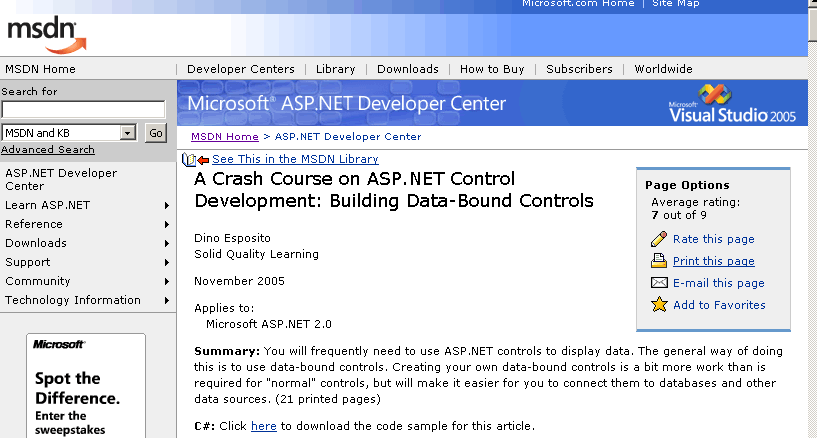
|