www.UsabilityInstitute.com
jackbellis@hotmail.com
8904
Carlisle Road
Wyndomoor, PA (Pennsylvania) 19038-7412, USA
GMT-5 most of the year, Country Code 11
Eve: 215-836-9147
This is a 1983 program I wrote for the Atari
800 (in Basic) and later, Commodore 64 (in 6502 Assembler). Don't laugh,
this was real cutting edge stuff: 3 Mhz processor, 64K of RAM, 300K floppy!
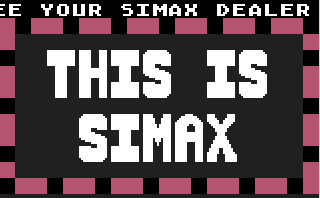
- On Public Site (scroll about halfway down on the page)
- My Preserved Copy
Download the Program from Public Site:
This requires an emulator program and a quite few steps.
- Part 1: Get the Emulator from Emulators, Inc. :
From the Emulators, Inc. site (http://www.emulators.com), download the emulator as follows:- Go to their downloads page (http://www.emulators.com/download.htm).
- Select the
best emulator for Atari 8-Bit. Since I have XP, the right one
now appears to actually be in the ATARI ST
EMULATION section, not the 8-Bit section. I chose Gemulator 8.03.
Here's a link to get it:
GEM2000.ZIP (188K) http://www.emulators.com/freefile/gem2000.zip - Download and unzip the emulator.
- To support the emulator company, I don't provide a copy of their files here. Contact me if you don't see it.
- Part 2: Get the Simax Program from AtariArchives.Org:
Download the files that comprise the Simax program and optionally, some data files that have sample images and "shows" as follows.- The files are archived publicly at http://www.atariarchives.org/swlibrary/.
- Go there are download at least "Video Signmaker - 1984 version. Side A." I personally download only the "ATR" files. Some day I'll figure out and tell you what the alternate format, the DCM versions are for.
- Part 3: Run, Baby, Run:
- Note: This is the complicated part and I don't have time to write exhaustive instructions right now, but here's the basics:
- Understanding the emulator. Before stepping
you throught it, you need to understand it a little:
- When it is running, right-clicking brings the emulator control window (as opposed to the Atari program being run) to the foreground.
- Simax needs the Atari Basic language to work.
- In the old version of the emulator Xf2000 it ran the Basic language automatically as long as you chose an emulation mode that includes the indication "(Basic)."
- In the newer one there's a hidden keystroke [Shift]-F10 that toggles basic on and off.
- The essence of running a program is reassigning the disk image to see the new program disk, which is the "ATR" file. It's as if you're swapping floppy disks.
- Literal Steps:
- Run the emulator program.
- The intro screen should appear with a Mode selection list.
- Select a mode with Atari 800 and, if possible, "(Basic)" in it.
- Select Options/Disk Properties.
- Set the Disk Image File to the downloaded data file, SIMAX81A.ATR and close the dialog.
- From the emulator window, click Continue.
- If,
in step 3, no options included "(Basic)", press
[Shift]-F10 to use the Basic language. The Atari
window should show the Simax menu.
- Starting the main program has a long delay because it used every bit of RAM and then some, swapping out after loading, and because only a few lines are in machine language.
- For good measure, it would seem one should return to the emulator and save your configuration but I haven't had much success with this: right-click in the Atari window and from the emulator chose File/Save Configuration.
- To load holiday graphics repeat the Disk Properties maneuver, pointing to one of the disks below, and then accessing the appropriate "Load" function.
- To load sample "shows" there are three on the program disk.
- It looks like I don't have "Exit" functions on the menus. What the hell's goin' on there? Was it because exiting consists of rebooting the Atari, or restarting the OS? Probably in the case of Simax.
- Troubleshooting:
- In Gemulator, I've had to use File/Autoconfigure to clean things up and recover the Atari 800 mode.
File Descriptions:
| Simax81A.ATR | Current (newest/1984) version of the program (main program and graphics editor) |
| Simax81B.ATR | I believe this is obsolete, simply a duplicate of the A side of the floppy I sent to the archives. |
| Simax1.ATR | Obsolete, the original version of the program (main program). I seem to recall that the program was probably split into two disks originally to implement the copy protection scheme I used, a simple hidden-file-name technique. |
| Simax2.ATR | Obsolete, the original version of the program (graphics editor) |
| Picuture disks: | Pre-made graphics (mode 11?) files, one of which can be included in a running show. |
| PIXJANA.ATR | January through September holiday images. |
| PIXJANB.ATR | Flip side of January disk, possibly meaningless but the archiver saved the disk image. |
| PIXOCTA.ATR | October through December holiday images. |
| PIXOCTB.ATR | Flip side of January disk, possibly meaningless but the archiver saved the disk image. |
Emulator Hotkeys:
F1 .. F4: These are the XL function keys (defaults to cursor keys)
F6: XL HELP key
F7 .. F9 - START, SELECT, OPTION keys
F10 - SYSTEM RESET key
` or ~ - Atari Logo key
End - Atari BREAK key
Scroll Lock - toggle 1.8 MHz (normal speed) and Turbo speed modes
cursor keys - keyboard emulation of joystick
Page Down - keyboard emulation of joystick fire button
Ctrl + cursor keys - Atari cursor keys
Shift+F10 - toggle Atari BASIC on/off and reboot Atari
Shift+F11 - Disk Properties dialog
Alt+F11 - Properties dialog
Ctrl+F11 - main menu
Shift+F12 - toggle monitor mode (color TV or black & white TV)
Cltr+F12 - reboot Atari
Alt+F12 - switch modes (Atari 800, Atari 800XL, Atari 130XE) and reboot
Atari
Alt+Enter - toggle windows or full screen mode